You can power a Data Dolphin Data Logger by providing a DC voltage source to the power input.
Power input range is typically 6 to 25 VDC or 6 to 30 VDC but refer to specific product information for exact power requirement information.
Connect the SDI-12 sensor signal to the SDI-12 Input, and power to the VDC power source, or V Switched Raw terminal if you wish to turn the sensor off between readings. Some SDI-12 sensors will require a longer warm up time (5-10 seconds) for their interface, so please check the documentation for your specific SDI-12 device.
Use the SDI-12 devices associated software to configure its SDI-12 outputs if necessary and to verify the channel output order. Record this information for your own benefit when deciphering your data logs.
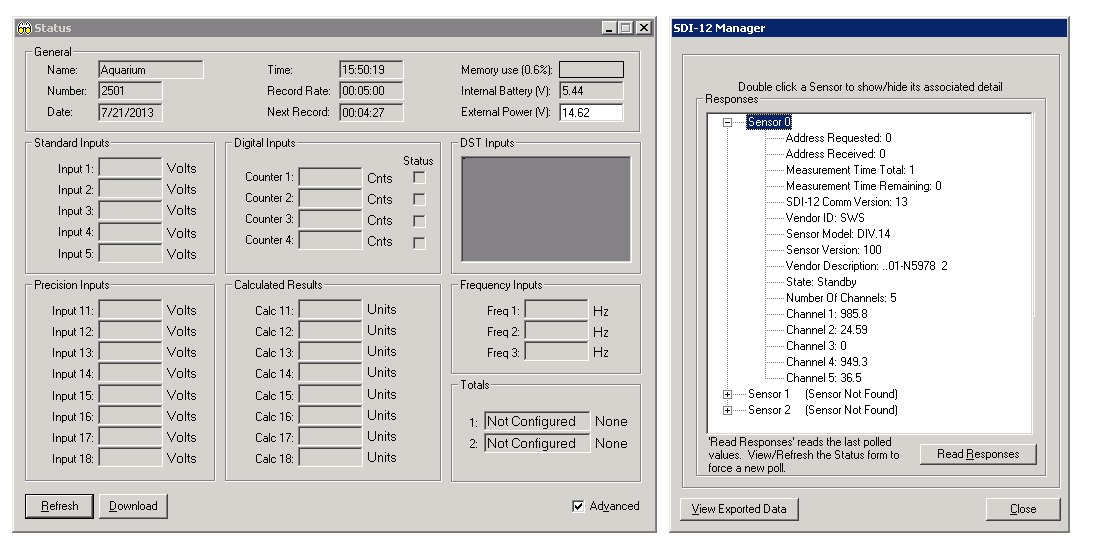
To verify your SDI-12 sensor is working, open Data Dolphin 2 and press ‘Status’ and then ‘Refresh’ to poll the connected sensors for new data.
The SDI-12 Manager window will open for you to press “Read Responses” to read the current sensor information and values. Up to 3 sensors can be connected on different SDI-12 addresses 0, 1 and 2. Expand the tree for the sensor that is connected to view information and the last recorded values.
In this example a SWS DI501 is connected and currently in water at 36.5 cm depth with a temperature of 24.59 degrees Celsius.


